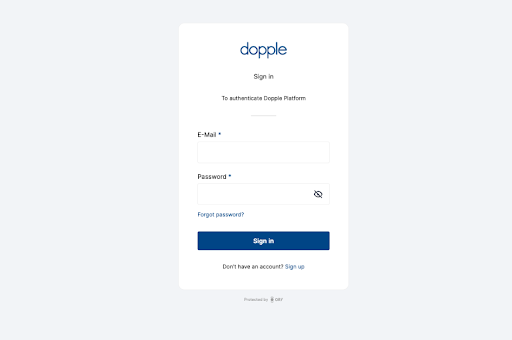Make your 3D content pipeline visible and streamlined. Preview 3D products ahead of publishing, manage updates, and track results by product.

Design and create highly engaging personalized experiences with limitless personalization – bringing your products to life in stunning 3D and AR.
Motion & Cameras, Configuration Setup, Environment & Lighting, Interactive Hotspots, Virtual Photography